Today I wanted to play around with the random phone-on-pillow photos I took a few days ago. I initially just wanted to take the edges off the phone, and tried to do it not really caring about how fake it looks, but turns out I kinda like how it Looks like its been cut with straight edges/ like a digital collage. I left those edges in there. I always love the strange illusion of similar images on top of each other. and I went through a lot of stages through photoshop and dimension, kind of just working with the bare minimum skills I have, I was kinda inspired by the background replacement of Jon rafman's work. before masking that image of the tree onto that rectangular shape I actually tried to recreate the phone shape with a stock model shape that was a similar shape to my phone - but ended up liking the original image anyway.
With collages it's quite hard to know when to stop and what is best, and I think I'm pretty happy with the outcome right now, it's serene like I wanted it to be... but slightly disturbing thanks to that scene in battle royale. it was right in the beginning, when the first kid got casually killed as a warning. This was when the Real, dooming horror dawned on everyone, it's surreal but it's happening. They have to play this survival game, to kill or be killed. It seems to be a graphic metaphor for human life.
anyway, I'm not sure how the final collage translates, if the rectangle is really distracting or odd, but I'm going to leave it as it is for now. I really enjoyed matching the lines, sort of, of the image inside the rectangle and outside and also the background... I already try to do this subtly on my Instagram everyday, but I also take some inspiration from john stezaker of course, and Nicky coutt's works (for the simple cuts. I definitely want to do more collages, maybe even with moving elements for a looped moving image.
 |
| https://theapproach.co.uk/artists/john-stezaker/images/ |
 |
| http://www.nickycoutts.com/work/directors-cut/ |
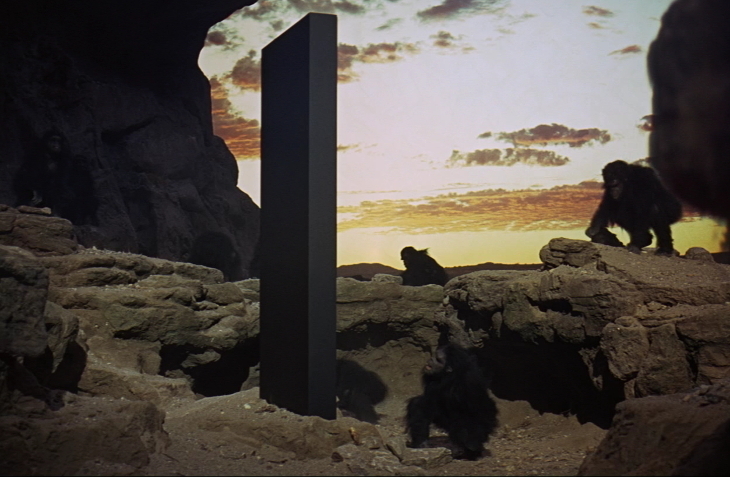 |
| the monolith in 2001: space odyssey |
progress screenshots:























